Unemployment insurance is a temporary source of income for workers who lose their jobs, so that they can provide for themselves in search of a new job. In the majority of cases, workers should lose their jobs for reasons unrelated to your account to qualify for unemployment. Each State has slightly different rules regarding the eligibility of unemployment. Nebraska allows workers to receive unemployment if they leave their jobs for a good cause.
File a weekly unemployment claim in nebraska
The amount of the weekly benefit is fixed at one-half of the average weekly wage of the individual rounded down to the nearest dollar amount. A limitation to the above is that it shall not exceed half of the State average weekly wage as it is calculated annually. The potential weekly benefit amount can be calculated using earnings for the quarter in which the greater part of the money, divided between 13 to obtain the average weekly salary was paid, then will be divided in half again and rounded down to the nearest dollar amount.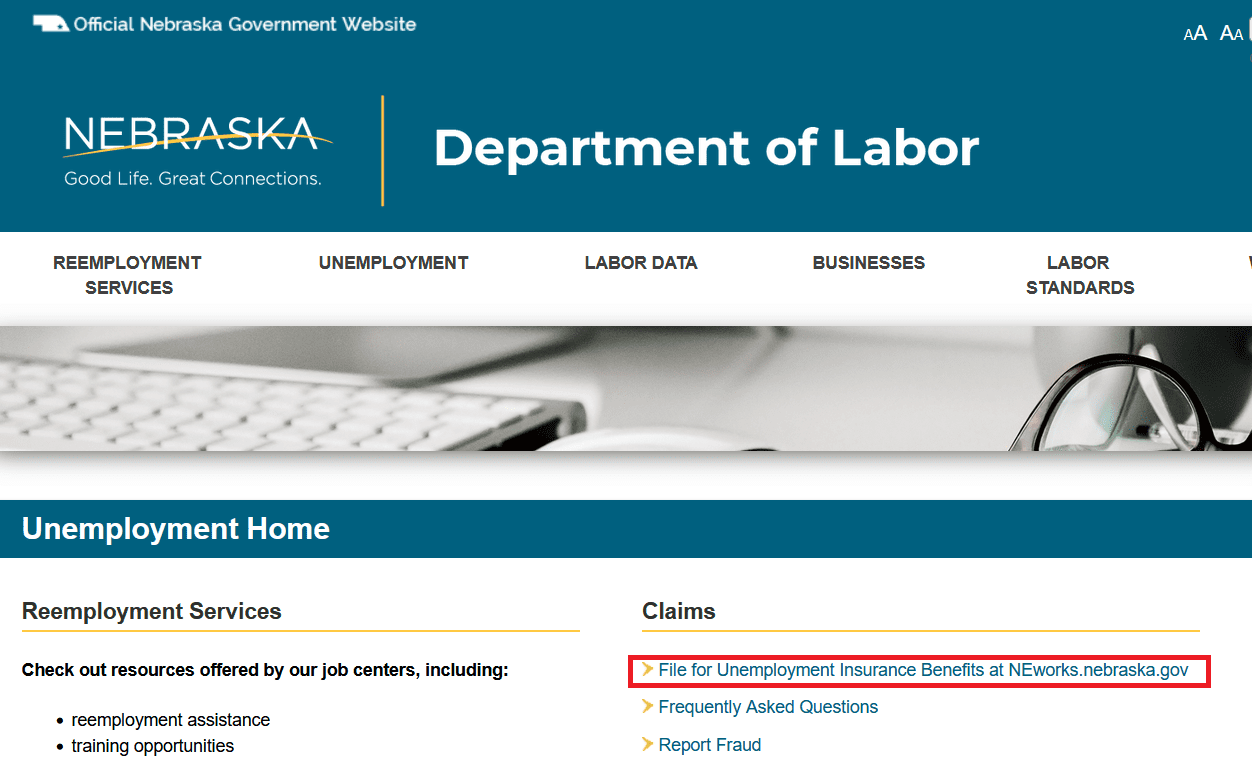
The amount maximum payable benefits on a claim is one-third of the wages in the period basis, or twenty-six times the amount of the weekly benefit, anyone who is less.Unemployment insurance benefits provide weekly assistance to unemployed workers who are actively seeking employment. The benefits are distributed from the taxes that are paid by employers. The benefits are available to full-time employees.
In some States, like California, part-time employees can also apply for benefits by unemployment.
You can claim weekly unemployment insurance benefits by requesting them online on your status page. The application must be submitted each week that you need assistance.
How to file an initial unemployment claim on NEworks.nebraska.gov
The instructions that follow are for filing a new claim and reopening a claim. After you have filed a new claim, file a weekly claim for every week you are unemployed or your hours are reduced. It takes around 21 days to process a new claim. File weekly claims while your initial claim is processing.
1.- On the NEworks home page, click Unemployment under the Job Seekers header.
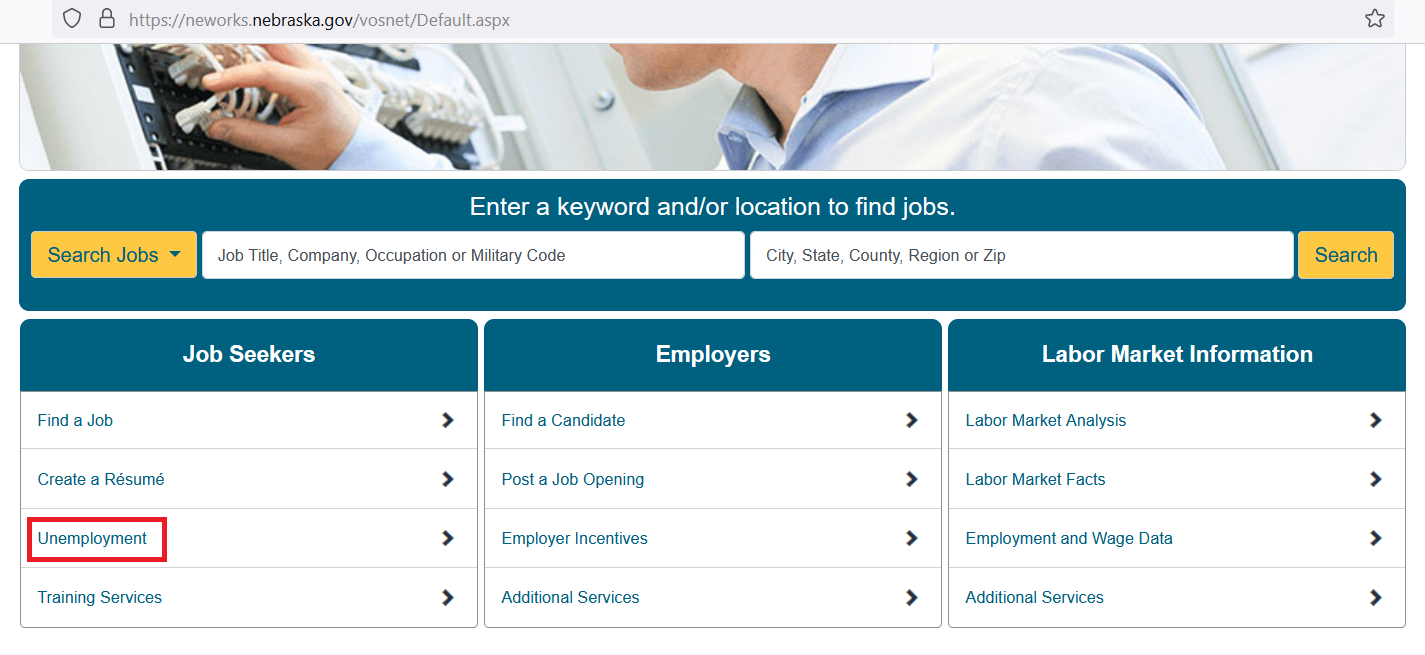 The Unemployment Services page provides links to resources like the handbook for unemployed workers and FAQs
The Unemployment Services page provides links to resources like the handbook for unemployed workers and FAQs
2.- Select Log In To Access Unemployment Services.
- Create a User Account, and click on Individual Registration.
- After filing your claim for unemployment benefits, read all communication about your claim. Check your email, the NEworks message center, telephone messages and the mail for any claim-related updates. Decisions about your claim are based on available information, so it’s important that you respond on time when you’re instructed to do so.
- You will be given several registration options. Register as an Individual. You have the option to submit an existing resume or create a resume.
- Confirm that you are attempting to file an unemployment claim. Click Next.
- Enter Social Security number to verify whether you are in the system.
- Verify whether you have received Workers’ Compensation payments. Please note, you are currently applying for Unemployment Insurance Benefits, NOT Workers’ Compensation.
- Verify Work History and click Next.
- Create a User Name and Password.
- All employers you have had in the past 18 months must be reported. Please select Yes until you have provided information for all employers for the last 18 months.
- Check the list of requirements and click the Next button when completed.
- Once you’ve completed your unemployment claim you will see this confirmation screen.
How to file weekly unemployment claims on NEworks.nebraska.gov
The instructions that follow are for filing a weekly claim, sometimes referred to as a weekly certification. After you have filed a new claim, file a weekly claim for every week you are unemployed or your hours are reduced. It takes around 21 days to process a new claim. File weekly claims while your initial claim is processing.
- Start by logging in with Username and Password.
- Click on the unemployment services link on the left hand side of the page and continue to the next page.
- Click on File a Weekly Claim for Benefits if you have a claim in the system and need to certify your eligibility for the past week.
- Make sure the information you are entering pertains to the week displayed here.
- After reading the information regarding overpayments and fraud, confirm or update your demographic information, and then proceed to the next page.
- This is the first employer you applied with or contacted in the past week. You will repeat this process for every contact you made during the week.
- Enter the method you used to contact the employer.
- Enter the job title and choose a suggested occupation from the dropdown. Use the search bar to find an unlisted occupation.
- Enter the dates of your job contacts.
- Only check this box if you refused a job offer. This does not apply to cases where you did not receive an offer.
- Click Yes if you have additional job contacts to add.
- Please review your answers for accuracy.
- Once you select Continue, you have completed your claim.
Uploading Identify Verification Document in NEworks Account
Log into your NEworks account.Select the link for the Message Center or close that window and go to the message center using the left navigation link.
- If that window is closed, you can also go to the message center using the left communication center link.
- Select the Issue Identity Verification link from the Postmaster.
- Select the link below to upload documents.
- Select the Issue Identity Verification link from the Postmaster.
- Select the link below to upload documents.
- If the system is unable to read the barcode of the Drivers License, this pop up will appear to give you the opportunity to resubmit a cleaner image.
- Select Continue or Resubmit. The documents will appear in the documents folder.